1: Set Up and Fund Phantom Wallet
1. Install Phantom wallet extension
-
Navigate to https://phantom.app/download.
-
Follow the on-screen prompts to install the extension on your preferred browser.
2. Set up your wallet
-
Open the Phantom wallet extension and select Create new Wallet.
-
Copy your secret recovery phrase and save it somewhere safe.
Ensure that you store your recovery phrase somewhere safe where it cannot be lost or compromised. Your recovery phrase is the master key to your wallet; loss or compromise of your seed phrase may result in permanent loss of your SOL.
- Follow the on-screen prompts to create a secure password and view terms of service.
3. Deposit SOL
-
Open the Phantom browser extension and select Receive.
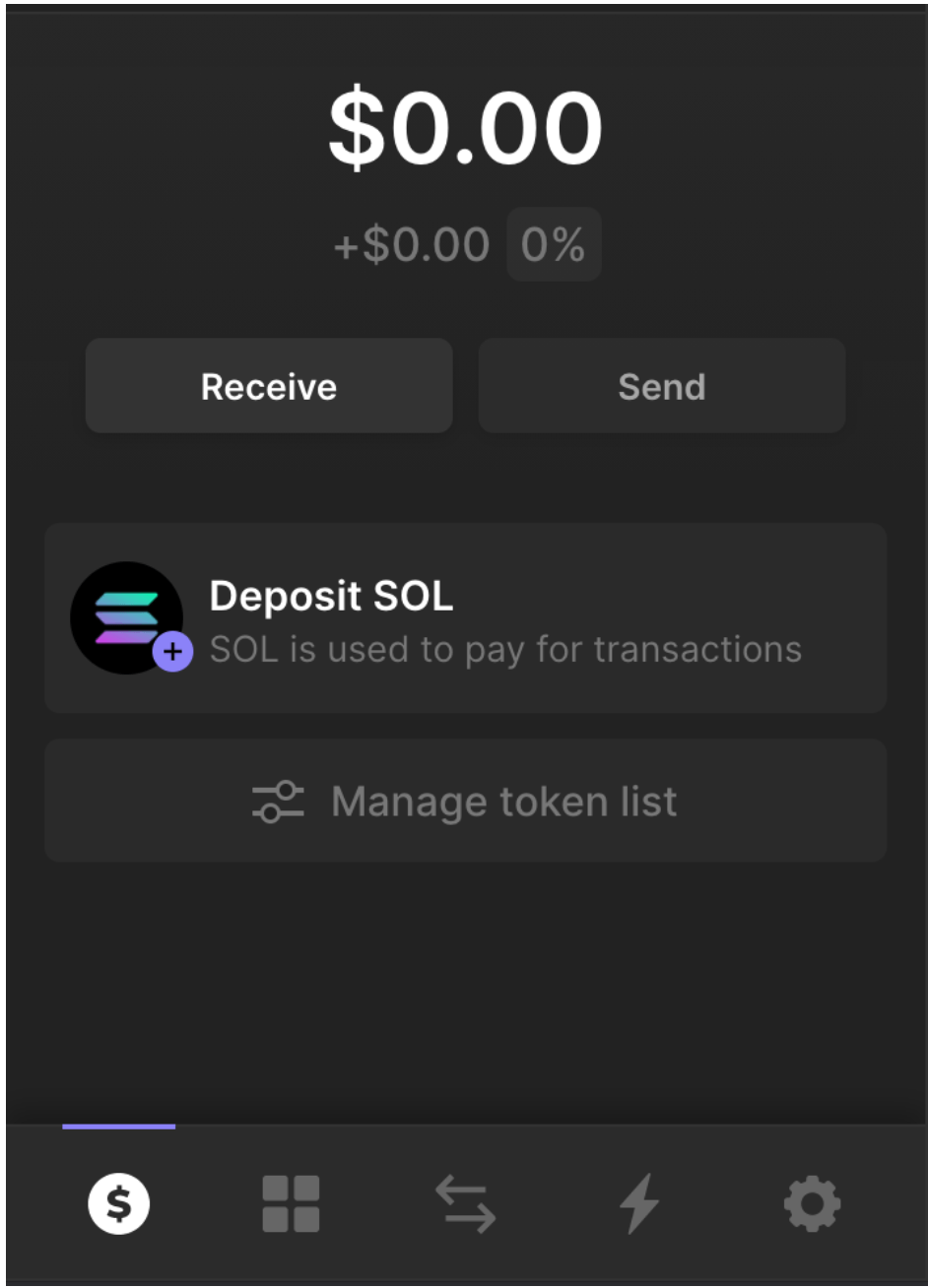
-
Select Send from wallet/exchange, or your preferred method, and copy either the wallet address or QR code that appears.
-
Visit the exchange or wallet where your SOL was purchased/stored, and send your SOL from where it was purchased to the wallet address copied above.
-
After waiting the network processing time, your SOL balance should show at the top of the Phantom wallet extension when opened.