Staking TIA with Leap Wallet
Step 1. Create and Fund
-
Download the Leap Wallet extension and navigate to the extension on your browser.
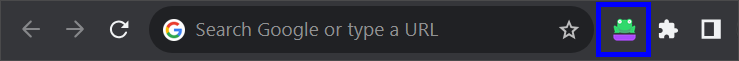
-
Click Create new wallet or Import an existing wallet.
-
Securely store your recovery phrase and create a password.
-
Fund the newly created address with TIA.
Step 2. Connect to Celestia network
-
Connect to Celestia by clicking on the chain dropdown in the top right corner.
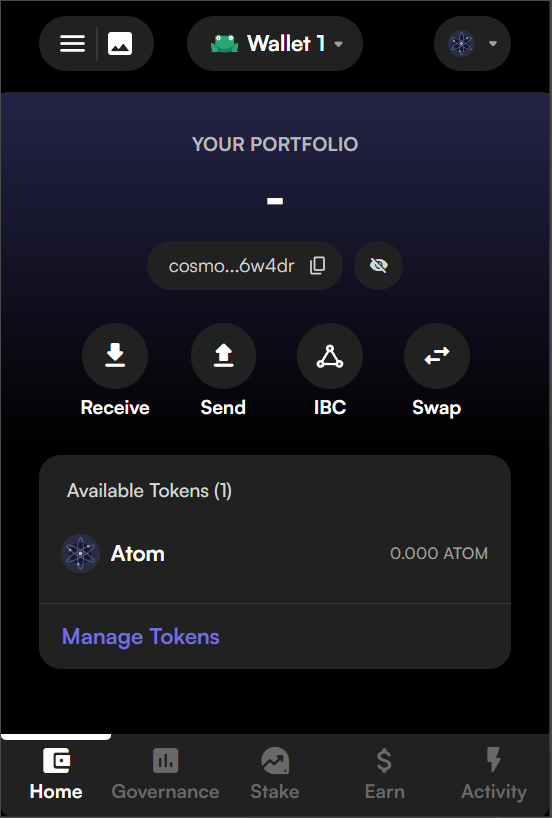
-
Search for and click on Celestia.
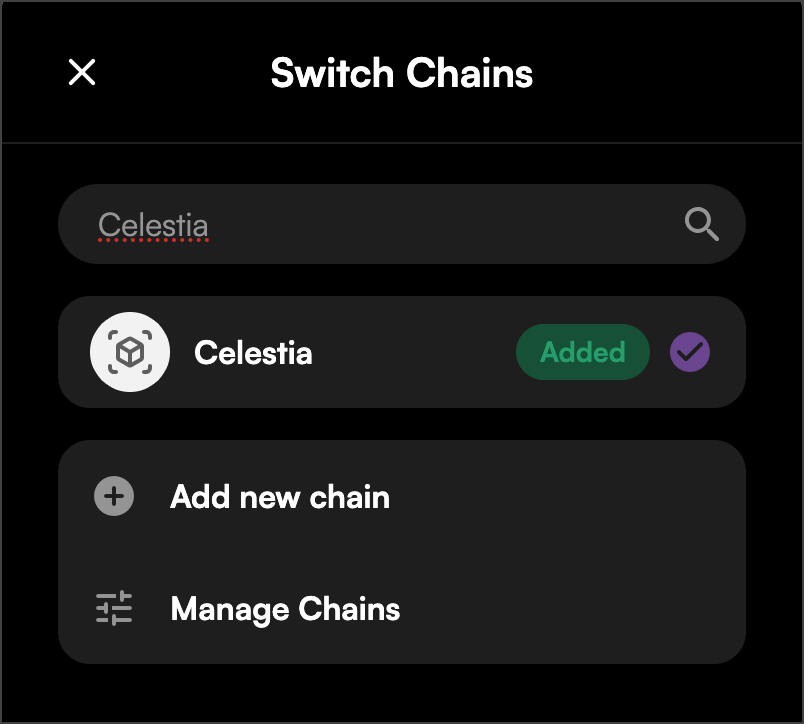
Step 3. Delegate to Coinbase Validator
-
Click on Stake tab on the bottom of the extension.
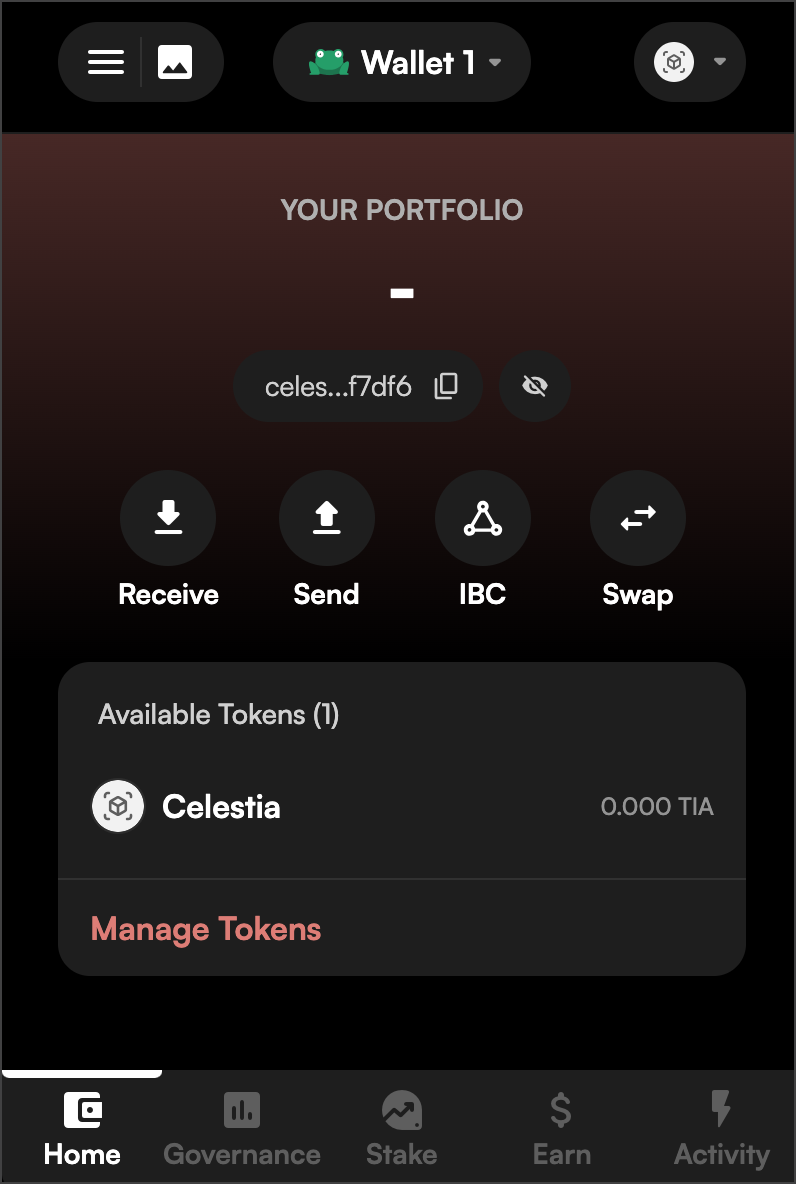
-
Then click the Stake button.
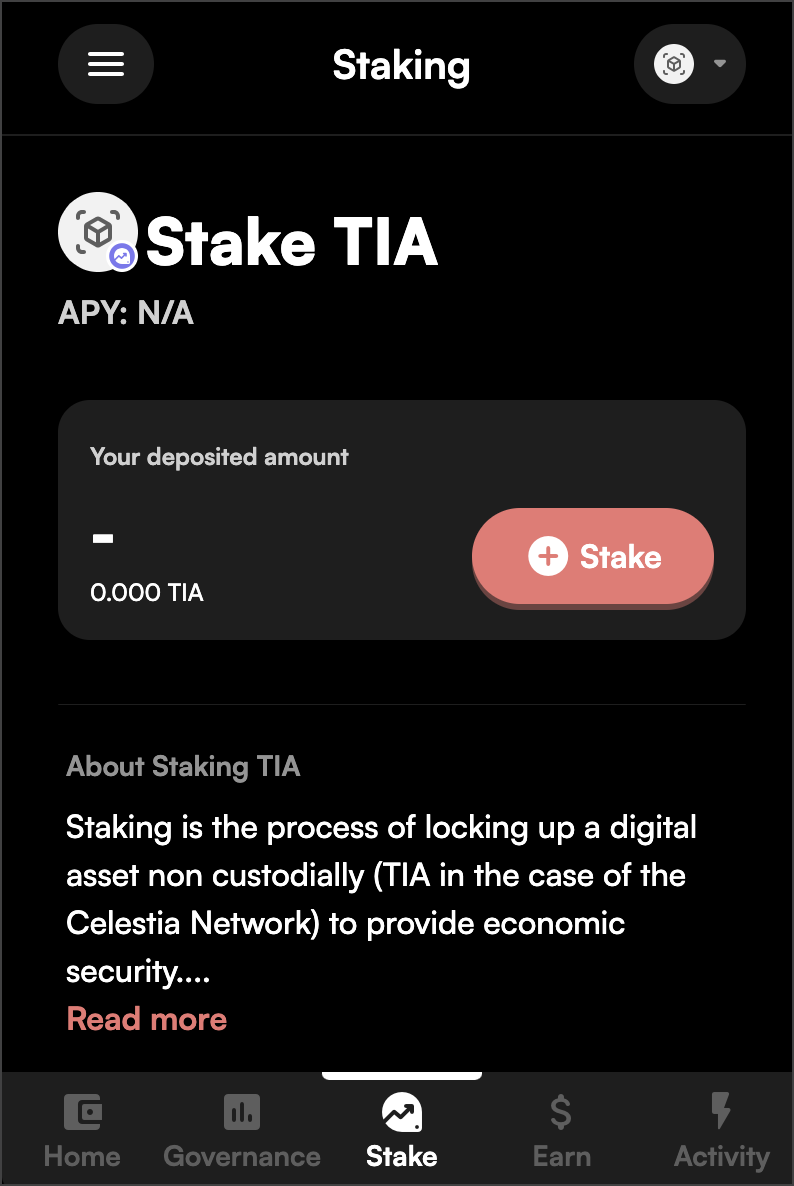
-
Search for the Coinbase validator and click on it.
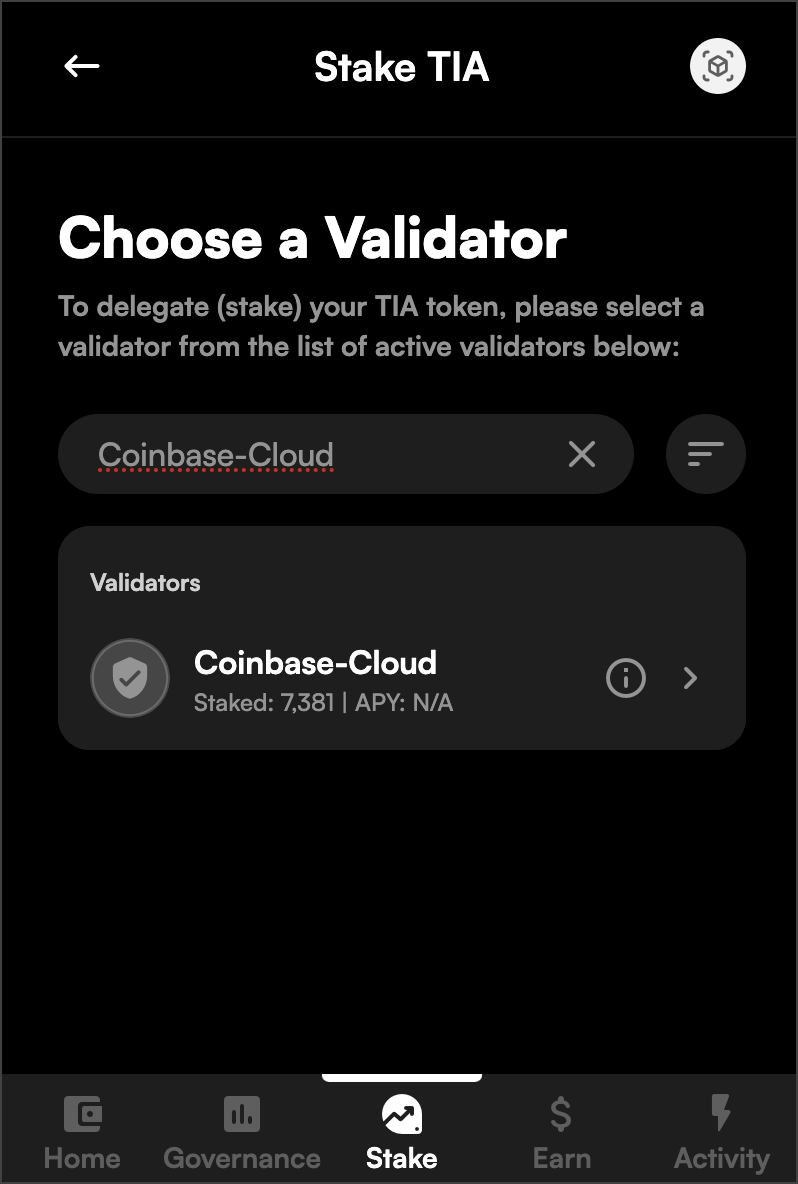 tip
tipYou can search by entering in the Validator Address
celestiavaloper1geuw5f6u3n5l4ne2d2nze3fehxf023f7s8h08tor by searchingCoinbase. -
Enter in your desired amount of TIA to stake, click Review.
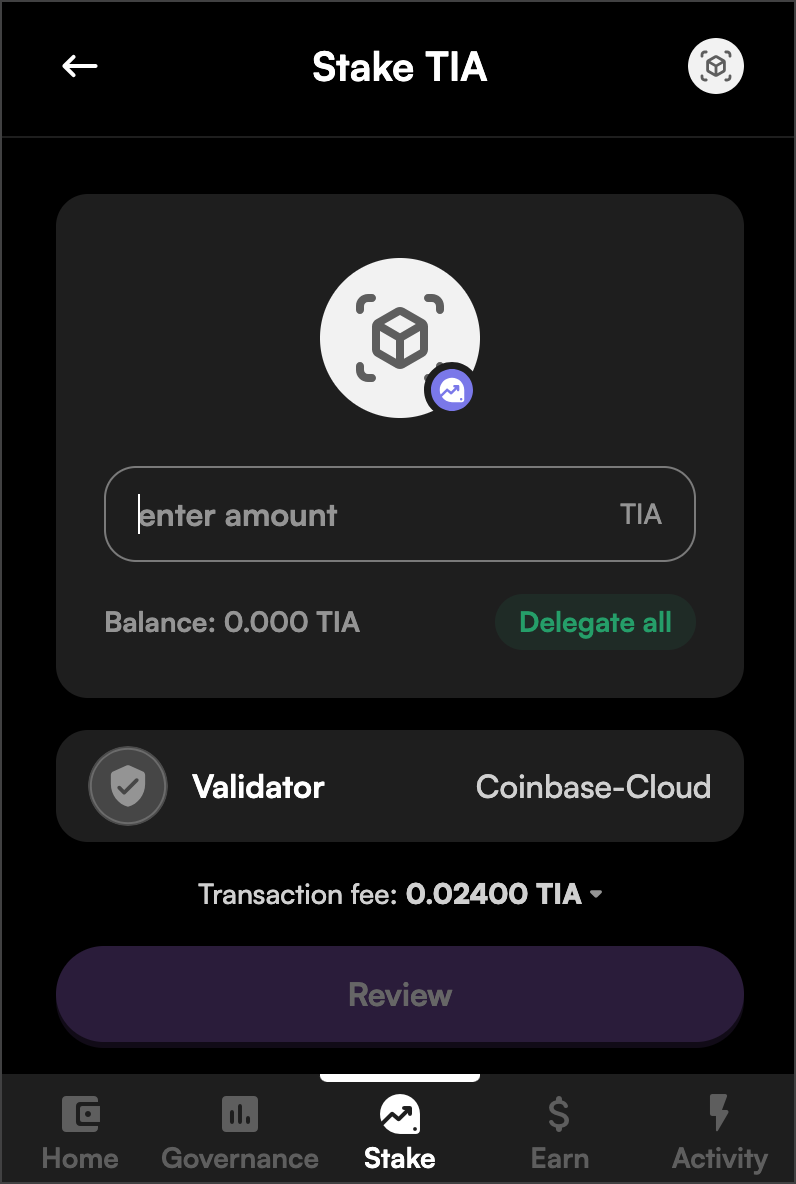
-
If all looks correct, complete and confirm the transaction. Once completed your funds will be delegated.
notePlease note that the APY may vary from the provided screenshots.
Congratulations! You are now staked to a Coinbase validator.