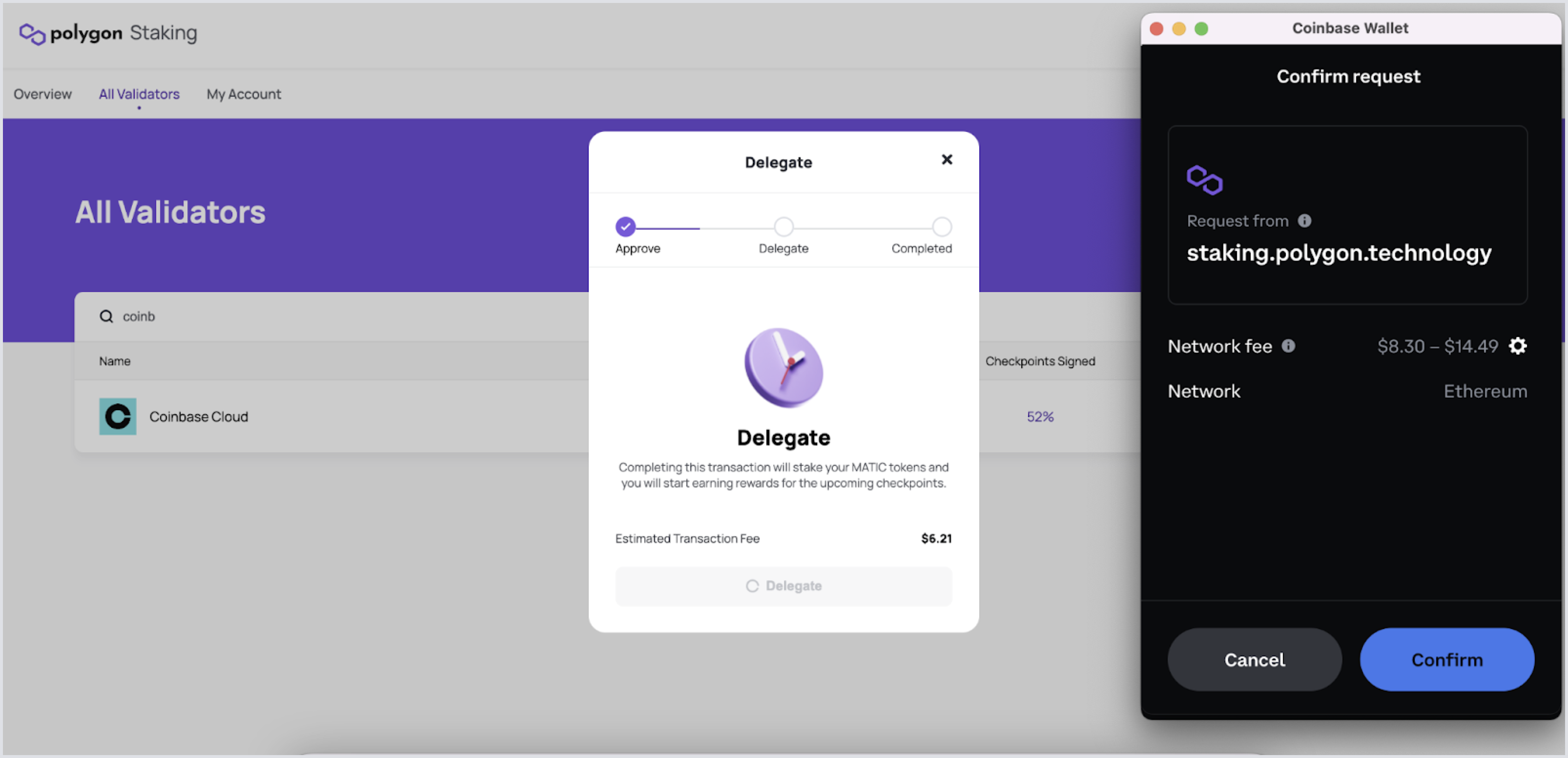Delegation Flow
-
Go to Polygon Wallet.
-
Connect Polygon Wallet to your self-custody wallet:
a. Click Connect to a Wallet (top right).
b. Select your self-custody wallet from the list (Coinbase Wallet, MetaMask, etc) and click Connect.
c. When prompted, sign again and confirm the connection.
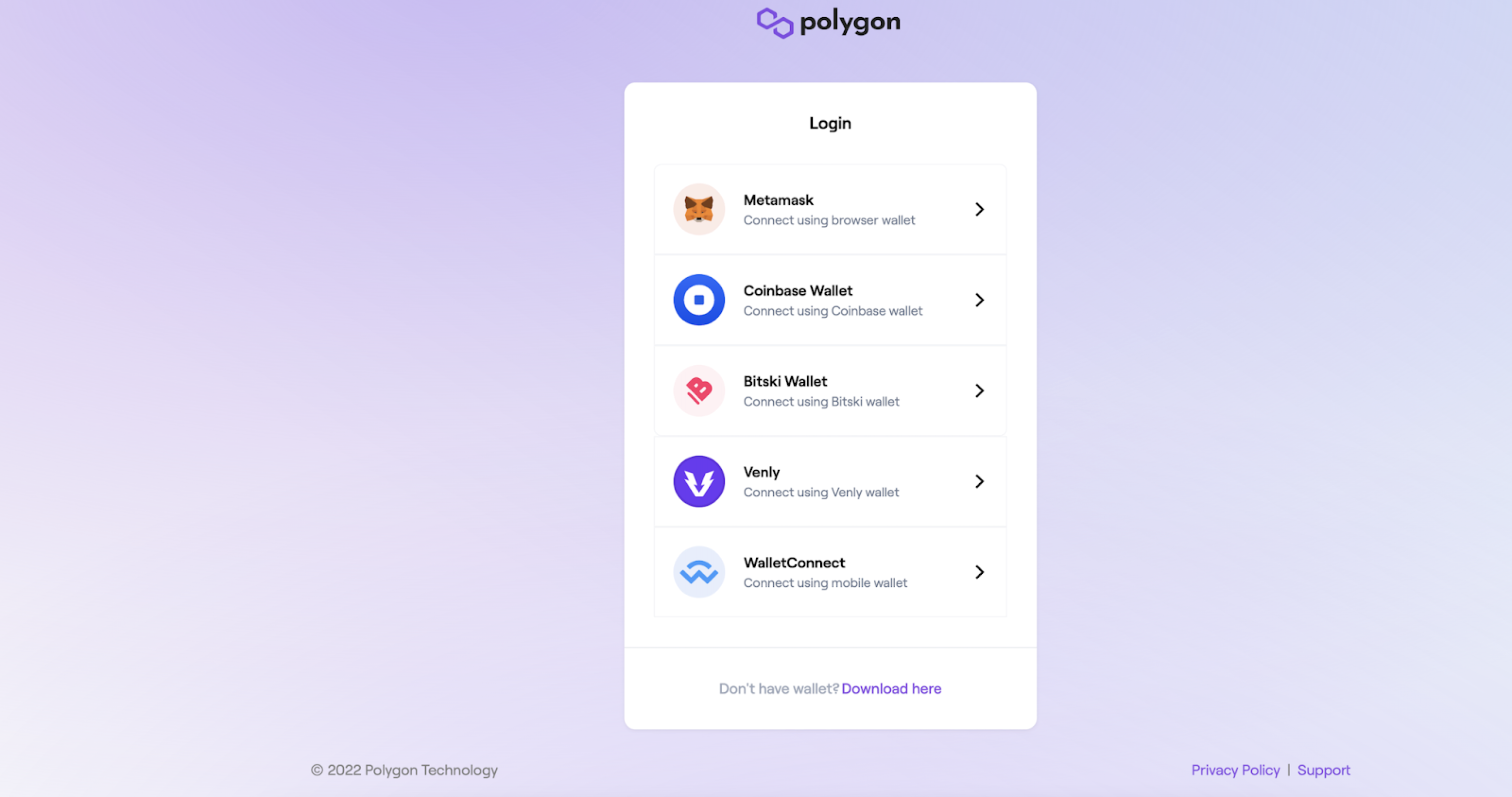
-
Select Polygon Staking.
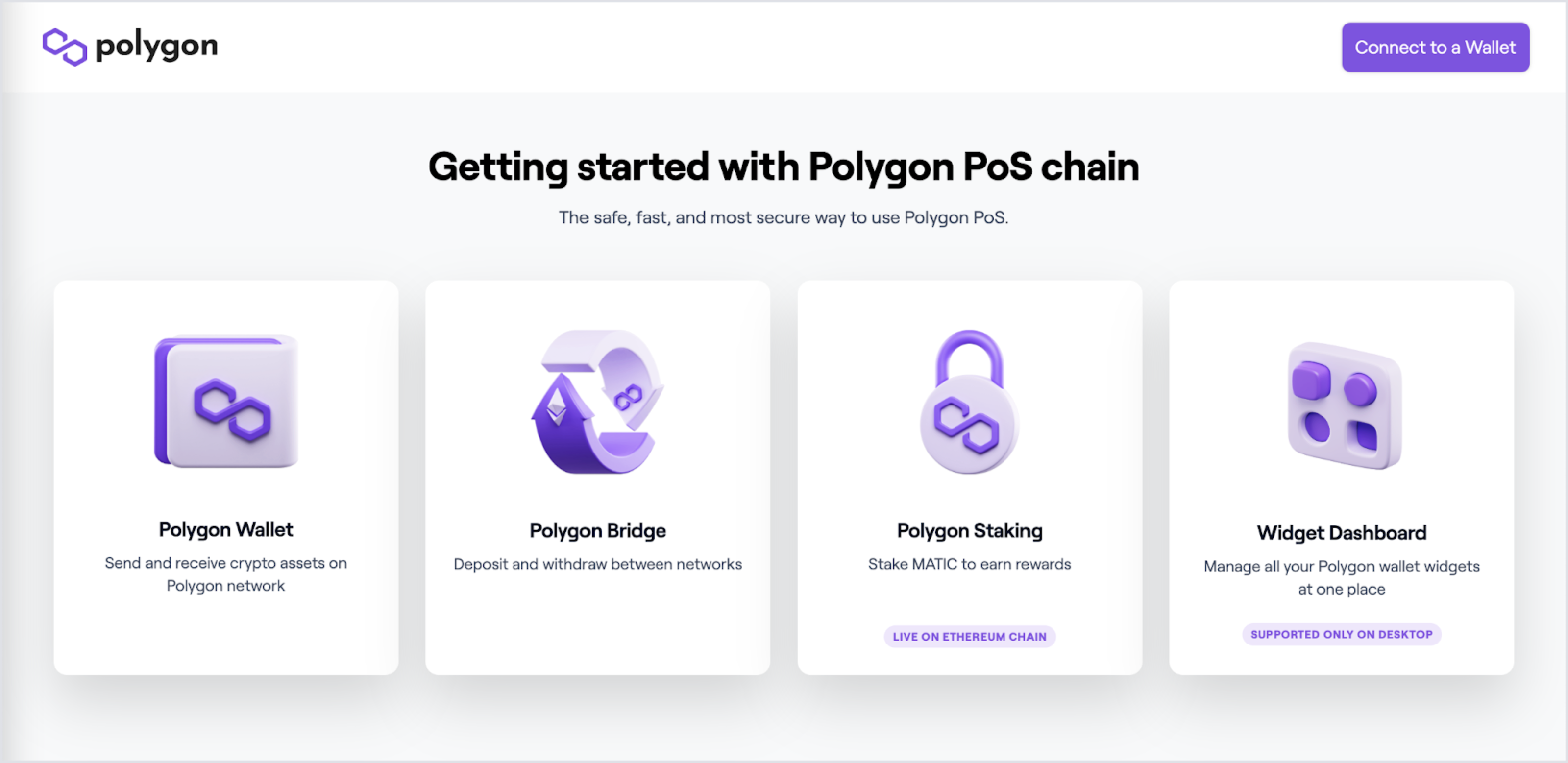
-
Click All Validators (top left) to see a list of validators you can delegate to. Search for the “Coinbase” validator.
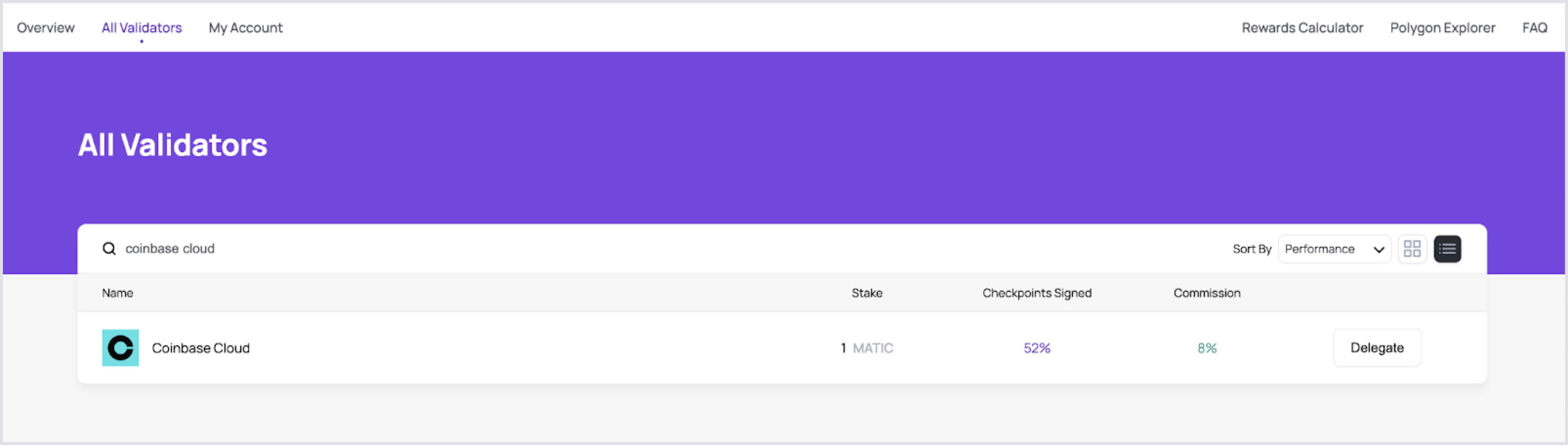
-
Select the Coinbase validator, and click Delegate.
-
Enter the amount of MATIC you wish to delegate and click Continue. This step approves the delegation.
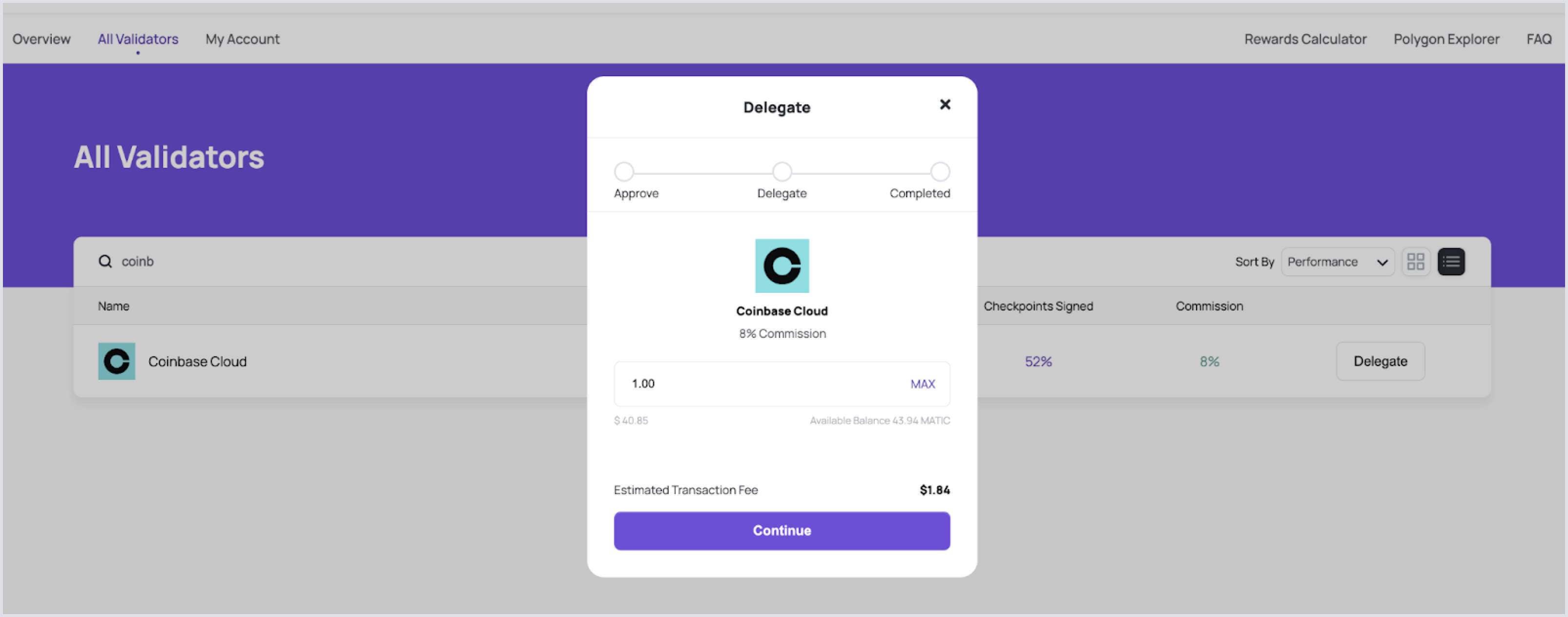
-
Sign a second transaction to actually delegate your MATIC to Coinbase validator or your chosen validator.